Mozilla Firefox is a fast, full-featured web browser that makes browsing more efficient than ever before.
Firefoxincludes pop-up blocking, a tab-browsing, integrated Google searching,
simplified privacy controls that let you cover your tracks more
effectively, a streamlined browser window that shows you more of the
page than any other browser and a number of additional features that
work with you to help you get the most out of your time online. Version
2 features an updated theme and user interface, built-in phishing
protection, enhanced search capabilities, improved tabbed browsing, and
inline spell checking.
Mozilla Firefox provides support for various versions of
Microsoft Windows,
Mac OS X, and
Linux.
Although not officially released for certain operating systems, the
freely available source code works for many other operating systems,
including
FreeBSD,
OS/2,
Solaris,
SkyOS,
BeOS and more recently,
Windows XP Professional x64 Edition.
There are a few tricks to speed up Firefox. Check them out below:
1. Open
Firefox.
2. Type
about:config in the address bar and press
Enter.
 HTTP PIPELININGHTTP
HTTP PIPELININGHTTP is the application-layer protocol that most web pages are transferred with. In
HTTP 1.1, multiple requests can be sent before any responses are received. This is known as
pipelining. Pipelining reduces page loading times, but not all servers support it.
In the filter bar type
network.http.pipelining. Make sure under the value field is says
true. If not double-click to set it.
Return to the filter bar and type
network.http.pipelining.maxrequests. Double-click this option and set its value to 8.
 HTTP PROXY
HTTP PROXYGo to the filter bar and type
network.http.proxy.pipelining. Once it opens double-click it to set it to
true.
 DNSIPv6
DNSIPv6 was designed in part to solve the problem
IPv4 will soon be facing: the exhaustion of all possible IP addresses.
Mozilla implemented
IPv6support in early 2000, but that support did not receive widespread
testing until recently as IPv6-capable OSs and network
software/equipment became more common.
One particular bug that
has appeared exists not in Mozilla, but in IPv6-capable DNS servers: an
IPv4 address may be returned when an IPv6 address is requested. It is
possible for Mozilla to recover from this misinformation, but a
significant delay is introduced.
Type
network.dns.disableIPv6 in the filter bar and set this option to
true by double clicking on it.
 CONTENT INTERRUPT PARSING
CONTENT INTERRUPT PARSINGThis
preference controls whether the application will interrupt parsing a
page to respond to UI events. It does not exist by default.
Right-click (Apple users ctrl-click) anywhere in the
about:config window and select
New and then
Boolean from the pop-up menu.
Enter
content.interrupt.parsing in the New boolean value pop-up window and click
OK.

You will be prompted to choose the value for the new boolean. Select
true and click
OK.
 CONTENT MAX TOKENIZING TIME
CONTENT MAX TOKENIZING TIMERather
than wait until a page has completely downloaded to display it to the
user, Mozilla applications will periodically render what has been
received to that point. This preference controls the maximum amount of
time the application will be unresponsive while rendering pages.
Right-click (Apple users ctrl-click) anywhere in the
about:config window and select
New and then
Integer from the pop-up menu.
Enter
content.max.tokenizing.time in the New integer value pop-up window and click
OK.

You will be prompted to enter a value. Enter
2250000 and click
OK.
 CONTENT NOTIFY INTERVAL
CONTENT NOTIFY INTERVALThis
preference specifies the minimum amount of time to wait between
reflows. Right-click (Apple users ctrl-click) anywhere in the
about:config window and select
New and then
Integer from the pop-up menu.
Enter
content.notify.interval in the New integer value pop-up window and click
OK.
You will be prompted to enter a value. Enter
750000 and click
OK.
 CONTENT NOTIFY ONTIMER
CONTENT NOTIFY ONTIMERThis preference specifies whether to reflow pages at an interval any higher than that specified by
content.notify.interval. Right-click (Apple users ctrl-click) anywhere in the
about:config window and select
New and then
Boolean from the pop-up menu.
Enter
content.notify.ontimer in the New boolean value pop-up window and click
OK.

You will be prompted to choose the value for the new boolean. Select
true and click
OK.
 CONTENT NOTIFY BACKOFFCOUNT
CONTENT NOTIFY BACKOFFCOUNTThis
preference controls the maximum number of times the content will do
timer-based reflows. After this number has been reached, the page will
only reflow once it is finished downloading. Right-click (Apple users
ctrl-click) anywhere in the
about:config window and select
New and then
Integer from the pop-up menu.
Enter
content.notify.backoffcount in the New integer value pop-up window and click
OK.
You will be prompted to enter a value. Enter
5 and click
OK.
 CONTENT SWITCH THRESHOLD
CONTENT SWITCH THRESHOLDThe user can interact with a loading page when
content.interrupt.parsingis set to true. When a page is loading, the application has two modes:
a high frequency interrupt mode and a low frequency interrupt mode. The
high frequency interrupt mode interrupts the parser more frequently to
allow for greater UI responsiveness during page load. The low frequency
interrupt mode interrupts the parser less frequently to allow for
quicker page load. The application enters high frequency interrupt mode
when the user moves the mouse or types on the keyboard and switches
back to low frequency mode when the user has had no activity for a
certain amount of time. This preference controls that amount of time.
Right-click (Apple users ctrl-click) anywhere in the
about:config window and select
New and then
Integer from the pop-up menu.
Enter
content.switch.threshold in the New integer value pop-up window and click
OK.
You will be prompted to enter a value. Enter
750000 and click
OK.
 NGLAYOUT INITIALPAINT DELAY
NGLAYOUT INITIALPAINT DELAYMozilla
applications render web pages incrementally - they display what's been
received of a page before the entire page has been downloaded. Since
the start of a web page normally doesn't have much useful information
to display, Mozilla applications will wait a short interval before
first rendering a page. This preference controls that interval.
Right-click (Apple users ctrl-click) anywhere in the
about:config window and select
New and then
Integer from the pop-up menu.
Enter
nglayout.initialpaint.delay in the New integer value pop-up window and click
OK.

You will be prompted to enter a value. Enter
0 and click
OK.
 UI SUBMENU DELAY
UI SUBMENU DELAYThis preference controls the time a menu takes to open a sub-menu. Right-click (Apple users ctrl-click) anywhere in the
about:config window and select
New and then
Integer from the pop-up menu.
Enter
ui.submenuDelay in the New integer value pop-up window and click
OK.
You will be prompted to enter a value. Enter
0 and click
OK.
 PLUGIN EXPOSE FULL PATH
PLUGIN EXPOSE FULL PATHThis preference shows full path to plugins in
about:plugins. Right-click (Apple users ctrl-click) anywhere in the
about:config window and select
New and then
Boolean from the pop-up menu.
Enter
plugin.expose_full_path in the New boolean value pop-up window and click
OK.
You will be prompted to choose the value for the new boolean. Select
true and click
OK.
BROWSER CACHE MEMORY CAPACITYWhen
a page is loaded, it can be cached so it doesn't need to be rerendered
to be redisplayed. This preference controls the maximum amount of
memory to use for caching decoded images and chrome (application user
interface elements). Right-click (Apple users ctrl-click) anywhere in
the
about:config window and select
New and then
Integer from the pop-up menu.
Enter
browser.cache.memory.capacity in the New integer value pop-up window and click
OK.
You will be prompted to enter a value. Enter
65536 and click
OK.
Hope these helps you guys


