Reformatting Your Computer Using Windows XPReformatting your Windows XP computer will erase everything on your
hard drive and reinstall the operating system. To avoid losing your
data (documents, pictures, music, etc.), you will want to backup your
information prior to reformatting. See the
ITS Help Desk Personal Data Backup Support Centerfor more information. After you have reformatted your computer, you
will need to reinstall all of your personal data, as well as any
software products you may use (for example, Microsoft Office, iTunes,
Symantec AntiVirus, etc.).
Reformatting your Windows XP computer has three main parts:
- Reformatting the computer from your operating system CD.
- Reinstalling the drivers that came with your computer.
- Running Windows Update to reinstall all security updates and patches.
Please
contact the ITS Help Desk (384-4357) prior to reformatting your
computer if you have questions about any of these processes involved.
NOTE: If you have a network connection, please unplug from the network
before starting installation.
1. First, make sure that your computer is set to
Boot to CD.
This is a different procedure depending on your computer. When your
computer first boots look for an option to enter the BIOS settings.
Under the BIOS settings find the "Boot Order" and make sure the CD-ROM
is set to boot first. If you have any problems with this please
contact the
ITS Help Desk at 319-384-HELP.
2. With the Windows XP CD in the CD-ROM drive, save your BIOS settings and exit.
3. If you've done everything correctly you should be asked to "Press Any Key to Boot from CD".
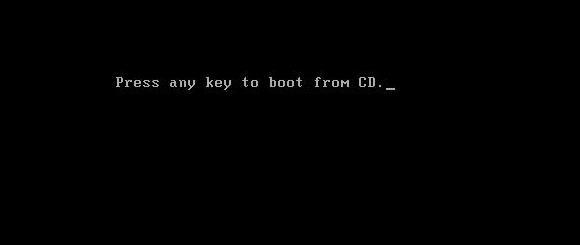
4.
After installing the necessary setup files, Windows XP will display
your partitions. Delete any existing partitions by selecting the
desired partition with the arrow keys, press
D to delete and then
L to confirm the deletion.

5. You should now have only one option, "Unpartitioned Space". Press
Enter to install Windows XP to the unpartitioned space.
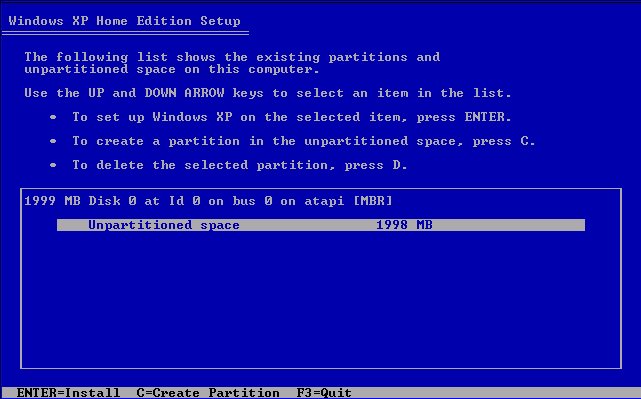
6. When asked how you would like to format the partition, select "Format using the NTFS file system".

7.
After the partition is formatted, Windows XP will begin installation.
The computer will reboot. While the computer is rebooting, please do
not touch any keys. From now on the screens will look like the
following:

8.
Enter your product key. If you purchased Windows XP from the IMU
Bookstore, the product key will be located on the back of the sleeve
your CD came in. If you are reformatting using a Windows XP CD that
came with your computer, the product key may be located on a sticker
somewhere on your computer case.

9. When asked for Network Settings, choose "Typical Settings".

10.
Windows XP will now complete installation. Upon completion you will
need to re-install the drivers for your hardware (Modem, Sound, Video,
etc). Many PC companies such as Dell, Gateway, and HP will include a
"Driver Installation CD" with the computer. Simply insert the CD and
follow the instructions. Otherwise, you can download current drivers
from many manufacturer's support web sites.
11. Next turn on the Internet Connection Firewall.
12. Reconnect your computer to the Network.
13. Run Windows Update by opening Internet Explorer, then clicking on
Tools -> Windows Update. Follow the on-screen instructions for
installing critical updates.
14. Restart your computer.

