Hi! In this tutorial I will teach you how to make a simple Windows
Vista wallpaper. For Vista users you are probably familiar with that
eye catching lightning effect you see in your desktop. That is called
Aurora Effect. It is so cool you might want to change your desktop from
being dull into something extraordinary!

Lets start!
1.
Open up a photo. Something with more light and dark colors in it. Here
we will use my photo I had taken during Pasadena Flower Festival.

2. Go to Filter > Blur > Gaussian blur. Play with the settings. Here, I used Radius: 90 and 100%.
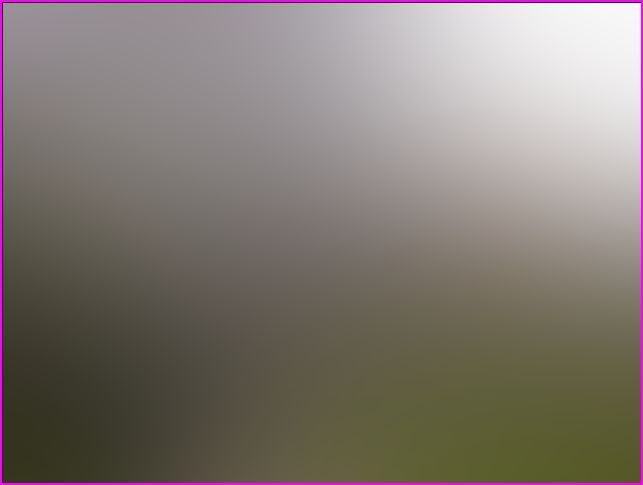
3.
Now we will not have that color for our wallpaper obviously we will
change the color. Go to Layer > Adjustment Layer > Color Balance.
Play with the settings until it suits you. And our background will look
something like this.

4. Now we will make the effect, which makes it different from XP. Select your Elliptical Marquee tool from your palette. Make a
large selection all across your background. Doesnt necessary to be perfect.
5. Create a new layer by Layer > New > Layer. Select your default
brush tool and set the diameter size to 300 or bigger. Choose a white
foreground color. Brush on the inside of the marquee selection. Set the
mode to Overlay.

6. We will duplicate that layer so we wont have a hard time repeating
it. Layer > Duplicate Layer > Ok. You can transform the layers
and position it the way you want it.
Use the move tool to move it.

7. If you arent satisfied with the color you can add some color balance again.

8. Add some text if you want.
Thats it!



